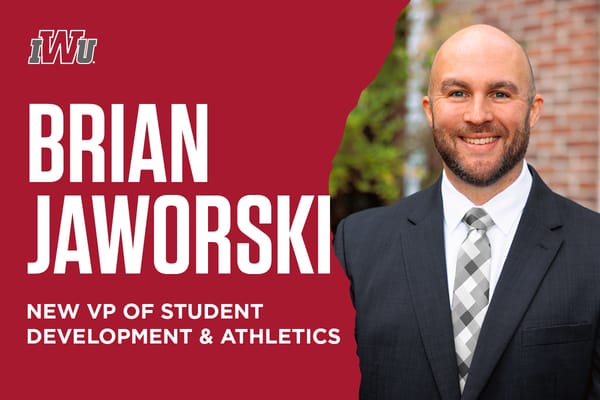How to Give a Great Presentation
If you get a room of people together and ask them what their biggest fears are, someone is bound to answer with these two terrifying words: public speaking.
By: Emily Dexter & Jake Hreha
If you get a room of people together and ask them what their biggest fears are, someone is bound to answer with these two terrifying words: public speaking. For many of us, standing at the front of a room – or sitting alone in front of a Zoom screen – can be nerve-wracking. That’s okay. Whether it comes naturally to you or not, you have what it takes to give a great presentation!
Great speakers know the importance and value they bring to a presentation. Great presenters can take a boring topic and make it interesting with well practiced public speaking skills. Most presentations lose the audience because the speaker was not able to capture their attention not because the material was boring. Through practice and preparation your communication skills can develop. You can become a better presenter who can make complex ideas easy to understand.
Remember, good presenters are human too and use presentation skills that are available to you. Here are four tips for your next presentation:
1. Preparation is everything.
Yes, you do need to rehearse your presentation ahead of time if you want to be at your best. Talk through your presentation aloud, maybe in front of a mirror or a trusted friend. This can help you cut back on using filler words when you feel nervous. You can also do a video recording of your presentation to help you see what the audience will experience. Also, gather any materials you’ll need for the big day. This practice helps you make sure your core message and key points are clear. Public speaking isn't as scary when you've rehearsed your message.
2. Use strong visual aids.
The purpose of visual aids is right there in the name: you want visuals that aid your presentation. Feel free to use images, charts, maps, and whatever other graphics will add value to your presentation. Just don’t add too much text to your slides; if your audience is busy reading big chunks of text on the screen, they won’t pay as much attention to the words you’re saying. If you do plan on adding text use short phrases or bullet points. World class presenters use visual aids to add to the presentation not take away from it.
For some extra flair, you can browse templates for PowerPoint and Google Slides on SlidesCarnival and Slidesgo. Presentation software can be a great aid for a better presentation.
3. Keep your audience engaged.
Effective visuals will help keep your audience interested in your presentation. Here are more ways to boost engagement:
- Check your body language. Do you look confident and approachable?
- Make an emotional connection with the audience. Stories can include humor, triumph, or solemn tones to build that connection.
- Let your audience know what point you’re at in your presentation.
- Make sure the audience knows when the Q&A session starts and what to expect from this time.
- Consider providing your contact information, so people can connect with you later.
4. Make them glad they came.
You want your audience to leave feeling like they gained something from the time they spent with you – whether that’s knowledge, insight, inspiration, etc. A great step toward this goal is to state a clear objective for your presentation at the beginning of your time together, and a clear call to action at the end. A great presenter knows the importance of leading the audience through a presentation. Doing this will help attendees to answer two key questions:
- What is the purpose of this presentation?
- And what should audience members know or do after it’s over?
Bonus: How to Apply these Tips to a Zoom Presentation
Here are some ways you can apply these same four tips for a great virtual presentation:
1. Preparation is everything.
In addition to rehearsing your presentation, make sure to test your lighting and audio before the Zoom meeting begins. You’ll also want to be familiar with Zoom’s controls. This free cheat sheet from Lea Pica includes some tips for mastering Zoom’s settings and keyboard shortcuts.
2. Use strong visual aids.
Make your slides even simpler than you normally would, so you don’t distract or overwhelm your audience. Also, have a clutter-free background behind you on screen.
3. Keep your audience engaged.
You’ve probably been stuck in a Zoom meeting that seems to drag on forever, one you can’t wait to get out of. Here are ways to avoid that awful feeling:
- Just like in person, body language matters! Smile and talk with your hands. Maybe try standing up so you have more room to move around.
- Make eye contact. If this is a struggle for you, try putting something interesting near your computer’s camera, to attract your attention.
- Slow down! It’s easy to rush through your presentation over Zoom.
- Use Zoom’s chat feature, polls, and reactions. Consider assigning a colleague to keep an eye on the chat for you.
4. Make them glad they came.
Whether in-person or online, you want your presentation to offer value to attendees. Be warm and welcoming, and think about what kind of presentation will be most helpful for your audience.
Finally, remember – you’ve got this!
For more tips and advice for your school or work career, check out the rest of the IWU - National & Global blog.
Emily Dexter
Copywriting and Marketing Assistant, IWU-National and Global
Emily Dexter is currently a senior at Indiana Wesleyan University, where she majors in English and writing. She is passionate about all things literary, and in her free time enjoys reading good books, attempting new art projects, and exploring the natural world.
Jake Hreha
SEO Copywriter, IWU
Jake Hreha is a graduate of Ball State University, where he majored in advertising with a concentration in media presentation and design. He is passionate about design, and in his free time he enjoys cycling, traveling, and reading.